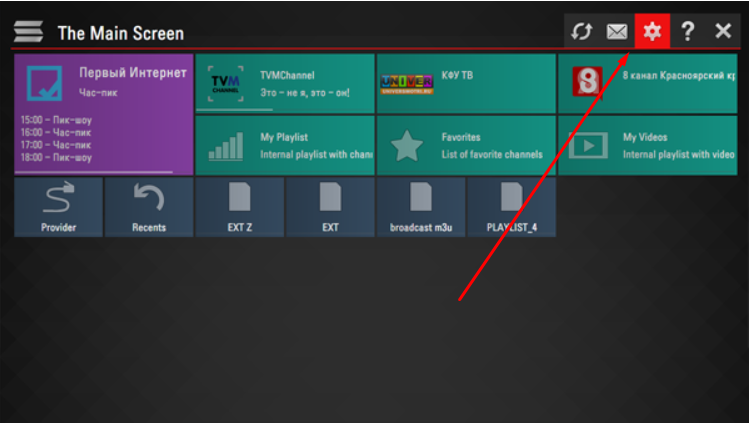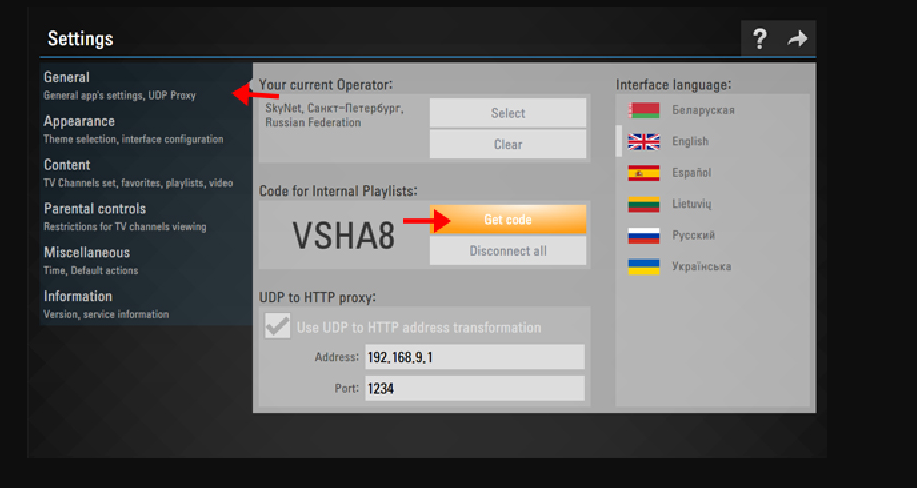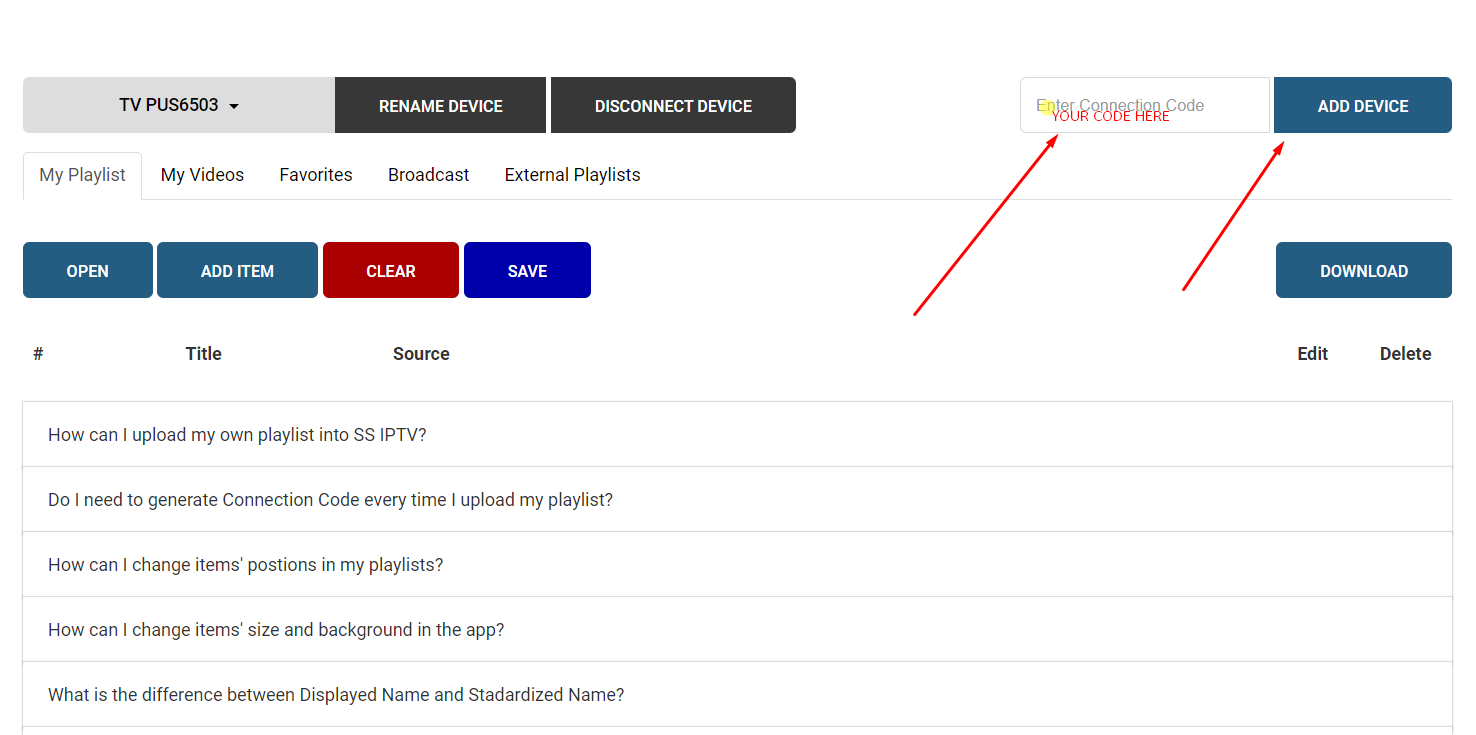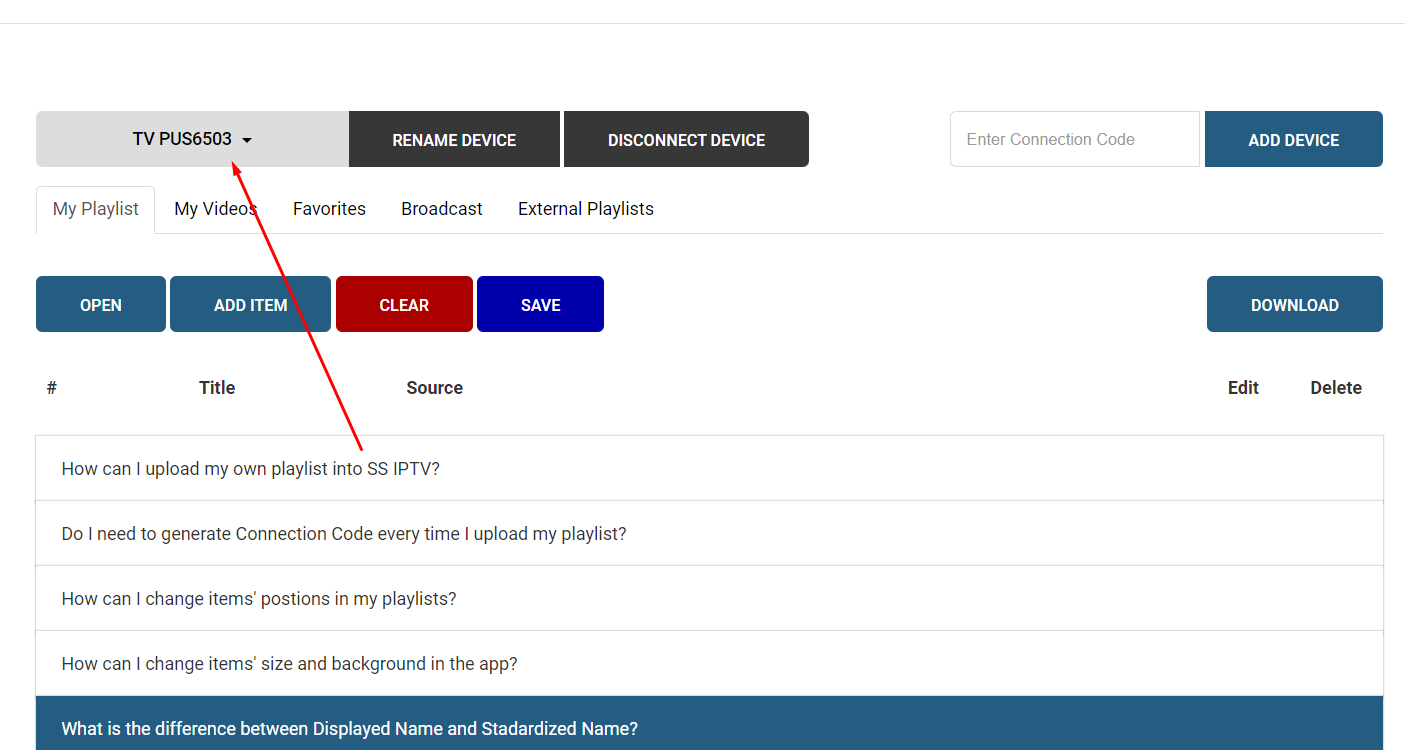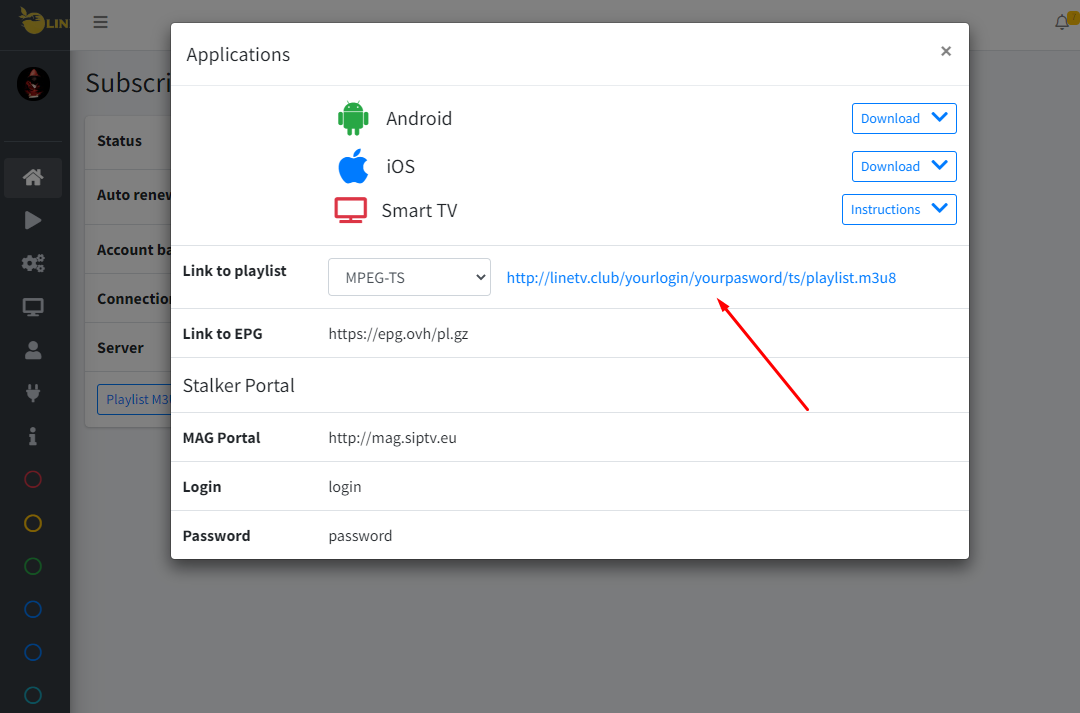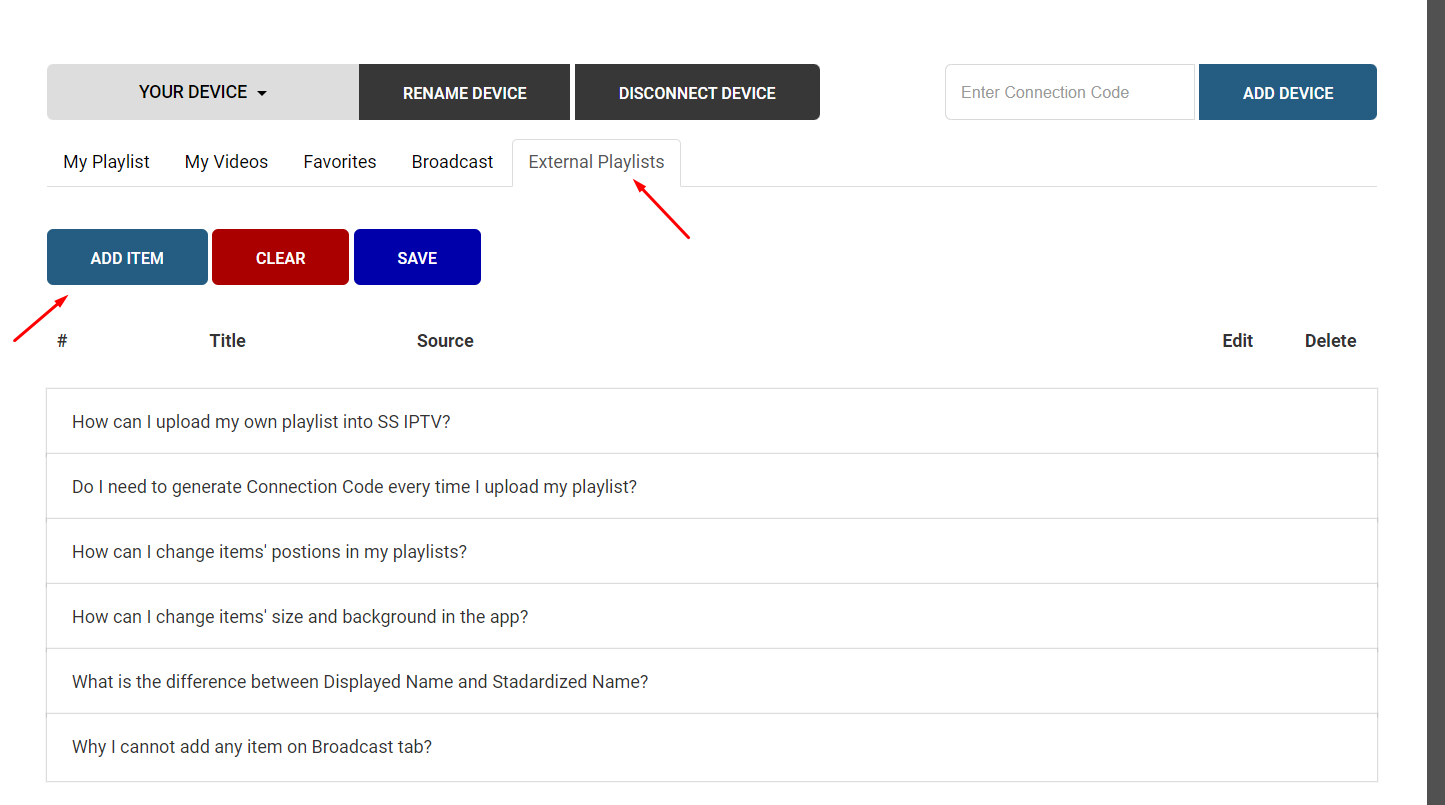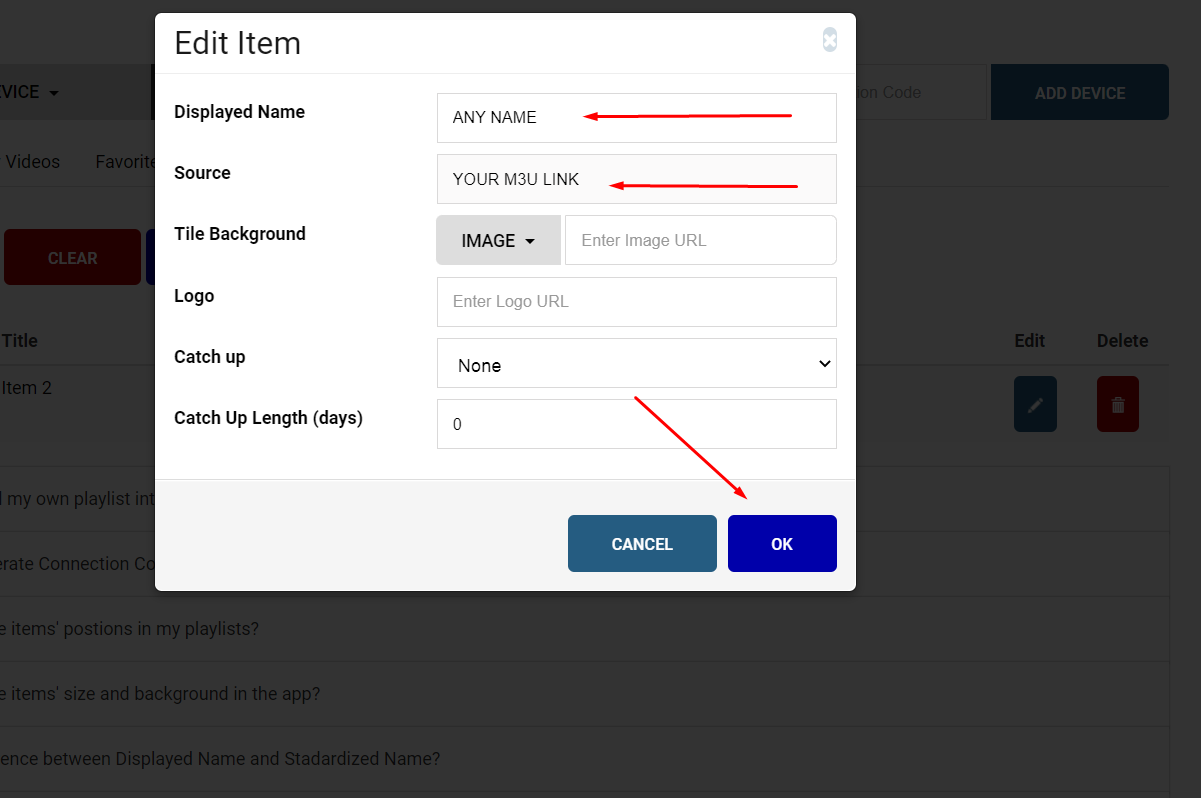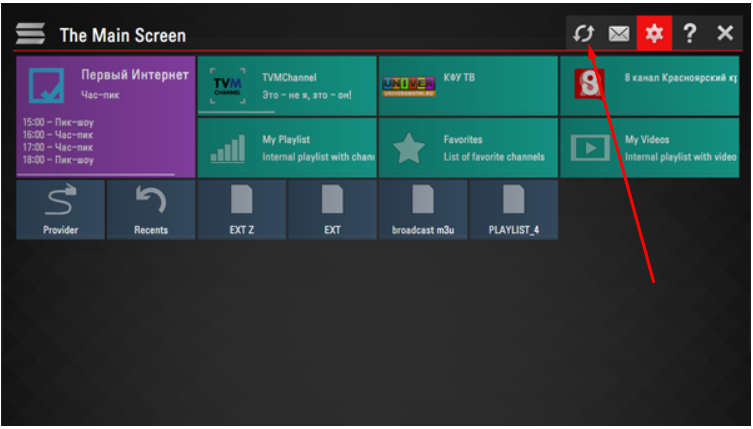LG: SS IPTV may be installed from official LG Smart World on this platform, in any country.
Samsung: The app works on D-series models and higher. SS IPTV may be installed from official Samsung Smart Hub on this platform, in any country.
Philips: In order to launch app enter in TV’s browser address bar app.ss-iptv.com.
Sony: The app is in beta-testing on Sony Smart TV, so the working of some function or whole app is not guaranteed. The app can be used on Sony Smart TV starting from 2013 TVs and higher.